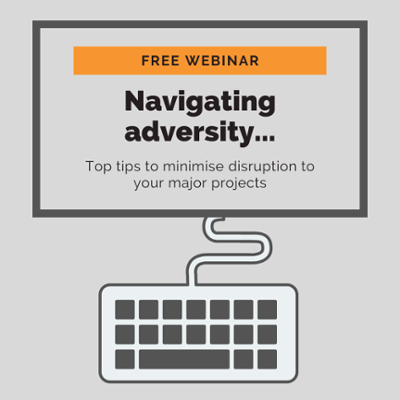Remember that scene in Back to the Future II where Needles calls Marty on the television? In 1989 this felt as far away as hoverboards and hydrated pizza… Now we are running daily meetings, workshops, webinars and consultations via our screens. Delivering a workshop to a room full of people is one thing, delivering it remotely presents different challenges and success measures. Here’s how you can make it run smoothly.
Planning
To quote the old Benjamin Franklin adage: “failing to plan is planning to fail.” If you want the workshop to be a success you need to plan how you want it to work. Consider the best length and be clear on the timings. Make sure you consider any time zone challenges if you’re hosting invitees from overseas. Prepare your agenda and include the agenda and any supporting documentation on the invitation. Be clear in the invitation about who is required and who has the option of attending. If it is going to be a long session you might need to factor in some breaks so people aren’t sat still for too long. Make sure you encourage everyone to use their video functionality and check the tech beforehand.
Running
Always make time for the pleasantries, be sure to introduce yourself and encourage others to do likewise. If you are the workshop facilitator make sure you stick to the agenda. Avoid acronyms and jargon in the course of the workshop so you don’t lose people along the way. If you have encouraged people to use video you will be able to read body language and decide when its time to move the workshop on. If you have shared the supporting documentation on the workshop invitation this will serve as a useful back up if the “share screen” function fails. Keep a note of any discussion points and actions which need to be followed up and be sure to circulate these afterwards.
Attending
Whilst attending a virtual workshop it is good practice to treat it as though you are there in person. If your video conferencing app has messaging capability you can use this to ask and answer questions during the session. The advantage being that you don’t end up trying to talk over each other when you have a burning point to raise. Reduce the distractions around you so you are able to focus, listen and actively participate. Use the mute button when it isn’t your turn to talk in order to cut out background noise. Be respectful of each other’s points of view, you can challenge an idea but not an individual. If you state a problem, it is always helpful to also provide potential solutions. Try not to repeat anything which has already be stated and once a topic has been closed, don’t address it again.
Afterwards
If you are the facilitator, make sure you close by recapping the initial objectives of the workshop. Be clear on when you will share the outcomes with participants and which other stakeholders will be brought up to speed. It is your responsibility to make sure all parties are clear on their actions and the expectations around timings.
If you have the right technology a virtual workshop can run just as smoothly as a face to face session. There is also the additional benefit that you can invite participants who may not have been able to attend in person. This may be a new way of working for some, but once you have planned, run or attended a few it is amazing how quickly you can adapt to the future.
If you need any help moving to remote working we are here to support you. Contact EstherM@NineFeetTall.com